Starting July 1, 2023, Google Analytics 4 (GA4) will fully replace Universal Analytics (UA). This is a major change, but there is still time to learn GA4.
One of the best ways improve your website is by understanding your site traffic. Google's Universal Analytics is a free tool that helps you track your website's traffic and see where your visitors are coming from. And now that Google has released Google Analytics 4, there's no better time to learn how to use it!
GA4 is a major update to the platform, and it offers some new and exciting features. In this post, I'll share a few things about GA4, but more importantly the resource that I used to help me set it up. Now is the time to start learning how to use it!
The video above is a short snippet of my experience setting up GA4.
Universal Analytics vs. GA4: What’s The Difference?
Universal Analytics was session-based and used hit types such as page hits, event hits, and social interaction hits. GA4 is event-based; all hits like “pageview” are now events.
Here are four GA4 tips to get you up and running:
To measure site traffic, you can look at users or sessions. Users represent an individual who visited your website. Sessions represent “visits” or the different times a user visited your site. Overall, whether you should use users or sessions depends on your business goals. If you want to measure unique visitors, use users. If you want to measure how often people visit your site, use sessions. To find out more about users and sessions in GA4, check out this guide from Google.
Understanding Site Traffic Reports
In Universal Analytics, we used to open the Acquisition > All Traffic > Channels report.
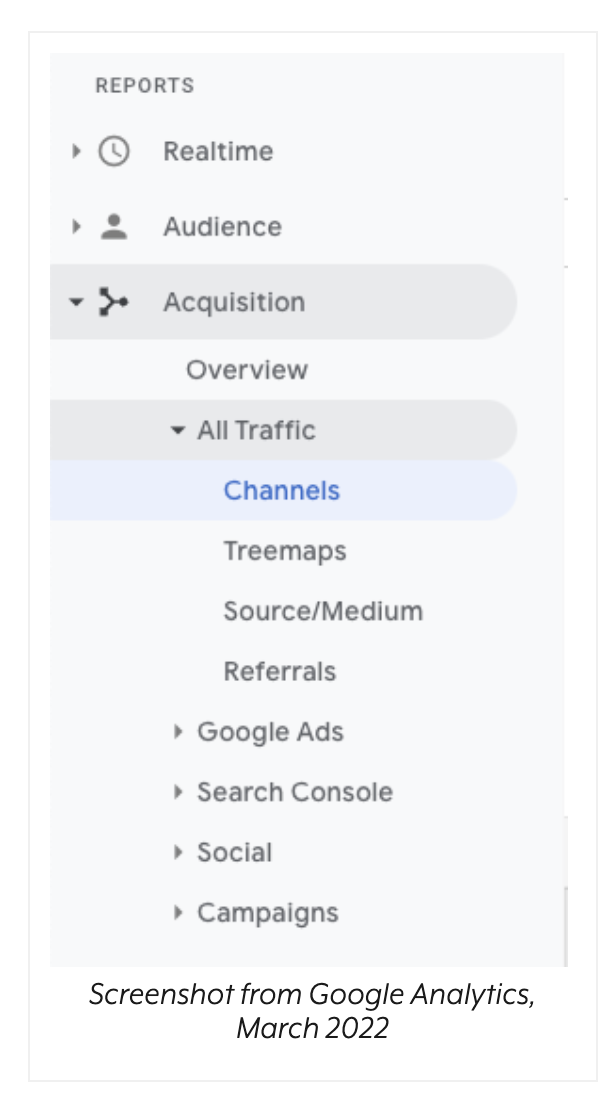
From here, we could see users, sessions, bounce rate, and conversions by marketing channel.
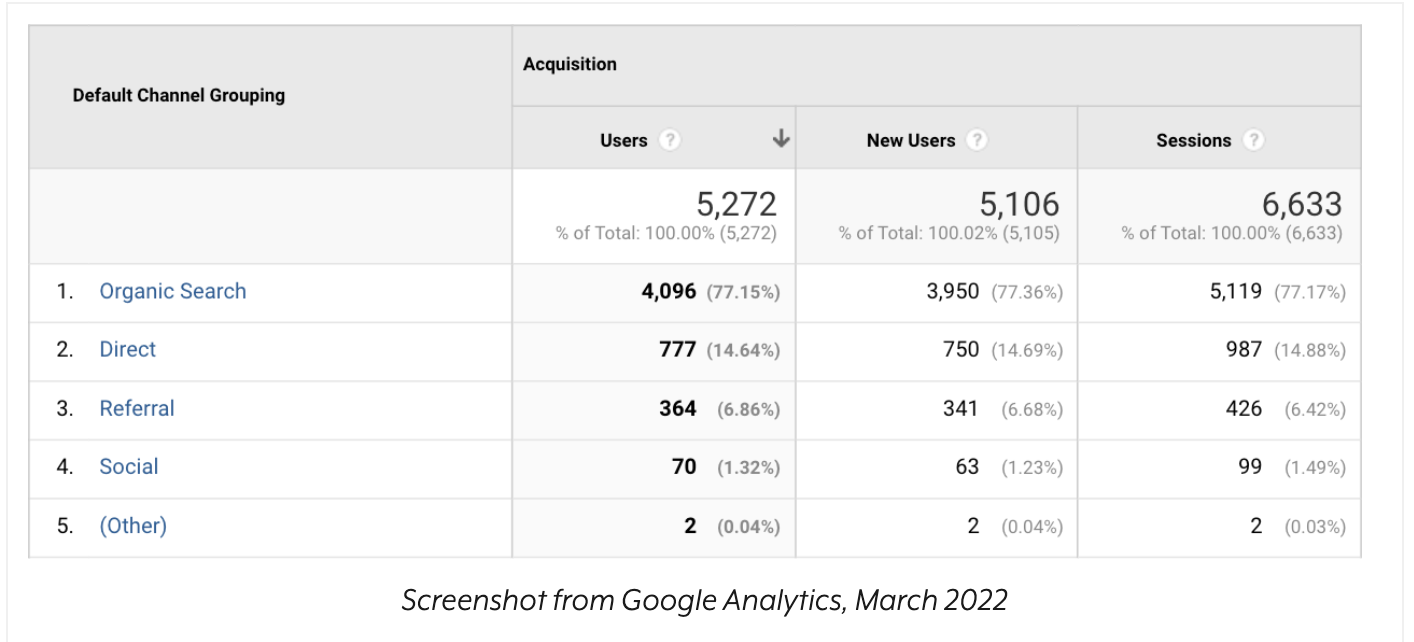
To view site traffic metrics in GA4, open the Life cycle > Acquisition > Traffic acquisition report.
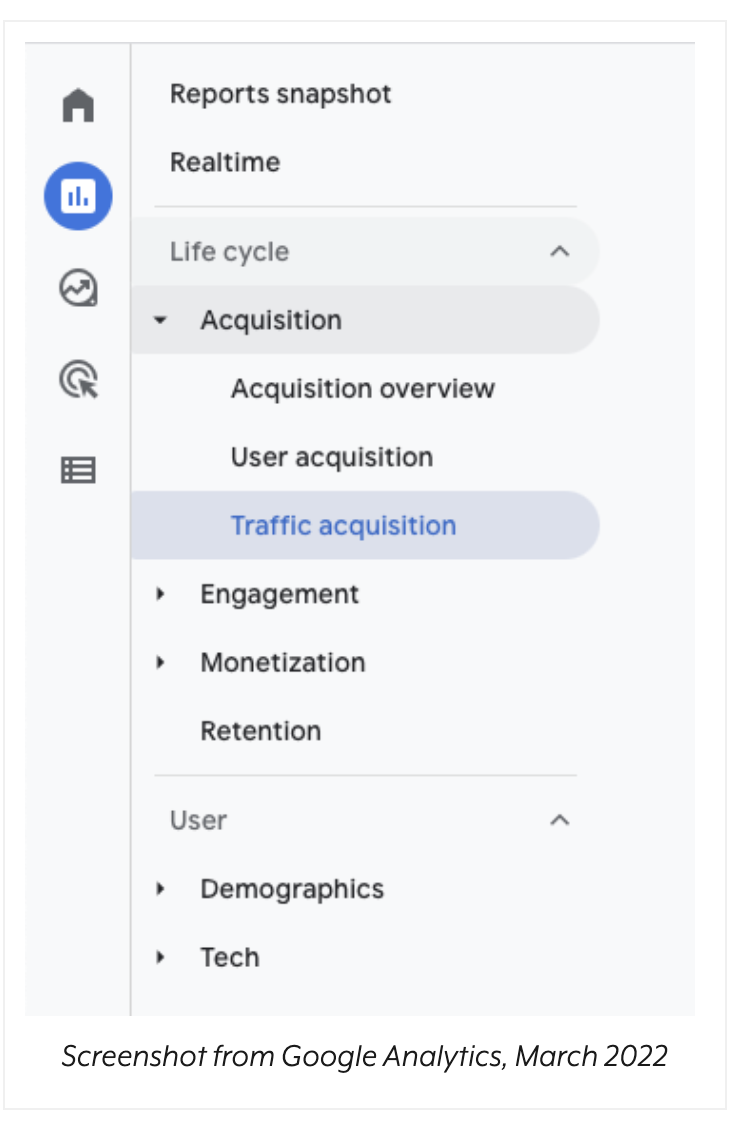
Traffic acquisition automatically reports using default channel grouping.
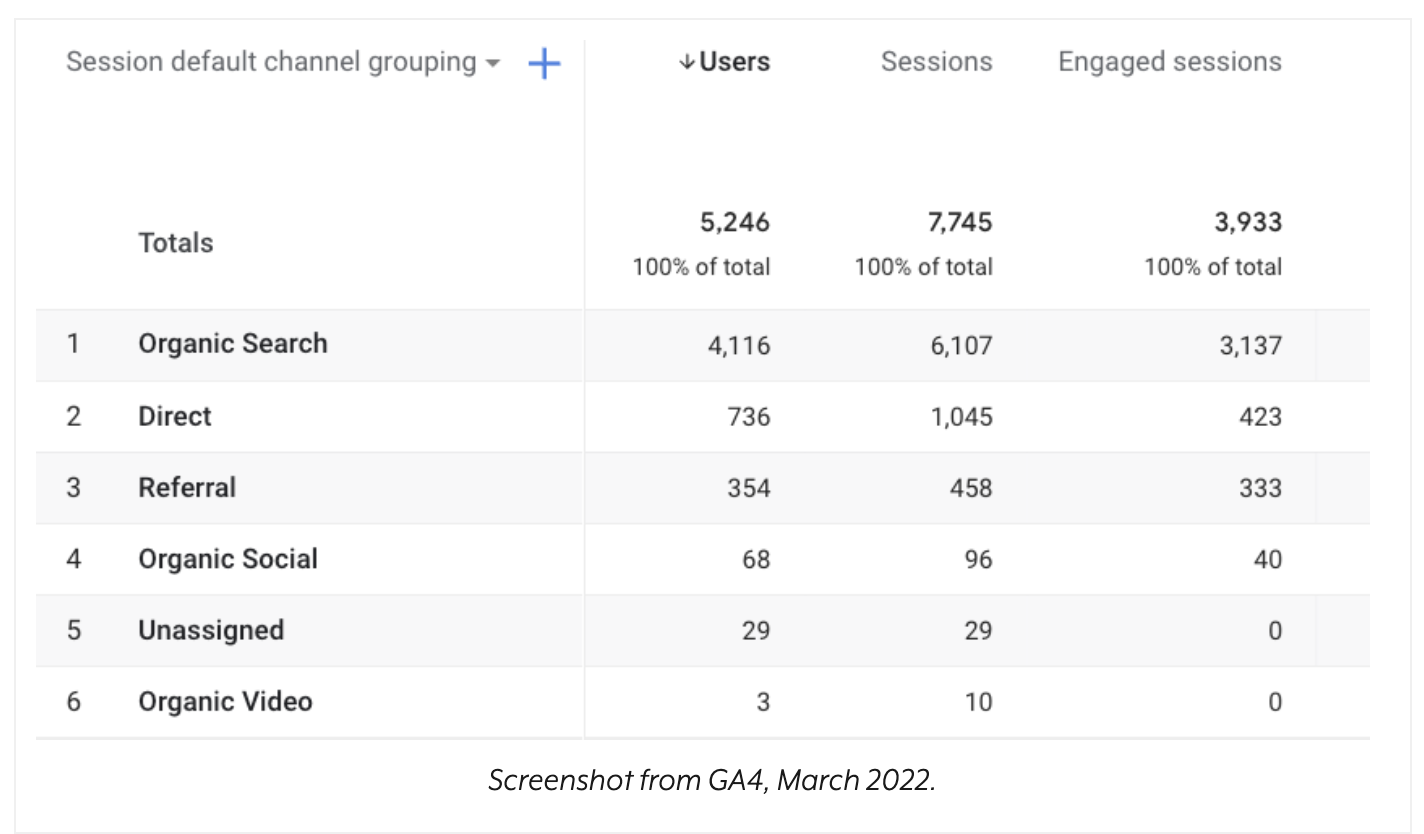
Default channel grouping is a grouping of related traffic sources.
For example, the “Organic Search” grouping in GA4 consists of any traffic source that matches a list of search sites or when the traffic medium exactly matches Organic.
Learn more about how Google classifies your site traffic into channel groupings here
I'm not here to explain everything about GA4
I'm here to point you in the right direction to getting it set-up. I went straight to Fiverr to find someone that was open to showing me how to set it up. I wanted to record the process. I can honestly say that it was slightly tedious. Below you will find two options to getting your GA4 set-up.
- Record and learn how to set-up GA4 and Google Tag Manager for Shopify
- Guestablish will set-up your GA4 and Google Tag Manager for Shopify
Please let me know if you decide to use the above resource. Don't forget to let him know that Tia Jones with mastering P.o.P sent you. ;)
If you found this article informative, subscribe to our newsletter to receive more content like this regularly. Please make sure to check your Promotions or SPAM folder if you don't receive a confirmation email. Mastering P.o.P newsletter covers a wide range of SEO & Digital Marketing topics, and it's free to subscribe to. Want to join a live Zoom call? It's FREE! Join a Digital Marketing & SEO Live Zoom Call with Mastering P.o.P's Tia Jones.

