What is HARO (Help a Reporter Out)
HARO connects journalists with experts who are happy to share their knowledge. If you're a brand looking for exposure and backlinks, you'll love HARO. So whether you're a business owner, expert or just have an interesting story to share, you can start sharing your knowledge with the world via HARO! Get featured in major publications without having to do too much work!
HARO can also help you build relationships with potential sources (publications). In this video, I show you how easy it is to get started with HARO.
Media Outlets Using HARO

Is HARO Free to Use?
Help A Reporter Out gives users free and paid packages. The free package is where a user receives the HARO daily email and responds to reporters that have questions up and vice versa. HARO provides journalists with a database of sources for upcoming stories.
How do I register for HARO?
- Start at HARO.com.
- Enter in your First Name, Last Name, Email, Phone Number, and Password to the best of your ability. ...
- On the next page, you'll be prompted to check your email and click a confirmation link to get started editing your account.
How do you respond to HARO inquiry?
- Start with a catchy title! ...
- Remember your audience — both of your pitch and of the journalist's piece.
- Time is of the essence so submit your pitch quickly.
- Don't submit sloppy work! ...
- Stay on topic and don't submit fluff pieces.
What is HARO SEO?
HARO is used by journalists and bloggers from popular websites to connect with sources to help out with their content. This, in turn, allows sources to get valuable media coverage from high traffic websites that are great for branding and SEO.
Is HARO good for SEO?
HARO is an excellent way to attract links from high authority publications, which is very advantageous for SEO performance.
Set-Up HARO Filter in GMAIL
- Open Gmail.
- In the search box at the top, click Show search options .
- Enter your search criteria. ...
- At the bottom of the search window, click Create filter.
- Choose what you'd like the filter to do.
- Click Create filter.

HARO Media Opportunities
Haro inquires are sent to the email that you signed up with. Haro sends morning, afternoon, and evening media inquires.

HARO Media Inquiries (Publications)
The source publications will always display at the end of the query.

Source HARO Media opportunities (example below)

Google HARO Media opportunity 'Journalist'

Use MOZ Chrome Extension
Make sure the Journalist's inquiry is worth your time. You want to make sure that the their website has a good Domain and Page authority.
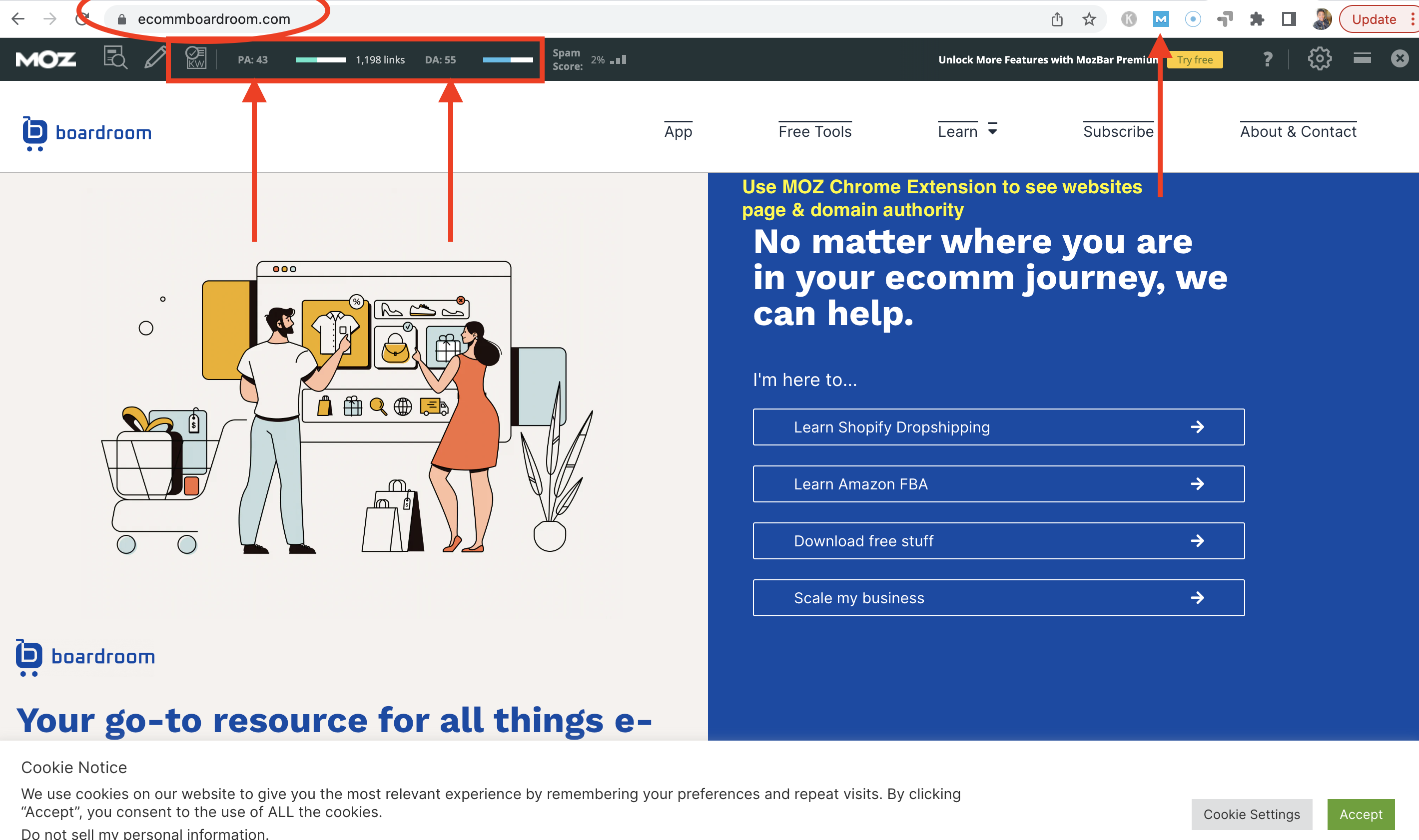
Use LinkedIn
See if you can find the Journalist on LinkedIn. If you're able to find the journalist, add them as a contact and send them a short message once approved.

Enable template in Gmail
Create HARO template so that you're not constantly starting from scratch when replying to a media opportunity. You will create the template in Gmail when you start composing an email (see both screenshots below).
Don't forget the following:
- Make sure that your subject line includes the Journalists name and a portion of their inquiry.
- Remove any signatures that you may have in your template. The journalists are not asking to see any of this.


Create a HARO Folder in Google Drive
This folder should contain your logo and headshot. This makes it easy to embed the folder link in your HARO email.

Skip these HARO Inquiries
If the journalists is not asking you for your BIO or Headshot, I would probably skip it and not waste my time replying. Why, because the point of me taking the time to reply is to receive brand exposure aka a backlink. You want them to ask you for your headshot and Bio.
Thing You Have Pitched
Log back into your HARO account to view if your pitch was accepted.

If you found this article informative, subscribe to our newsletter to receive more content like this regularly. Please make sure to check your Promotions or SPAM folder if you don't receive a confirmation email. Mastering P.o.P newsletter covers a wide range of SEO & Digital Marketing topics, and it's free to subscribe to. Want to join a live Zoom call? It's FREE! Join a Digital Marketing & SEO Live Zoom Call with Mastering P.o.P's Tia Jones.

